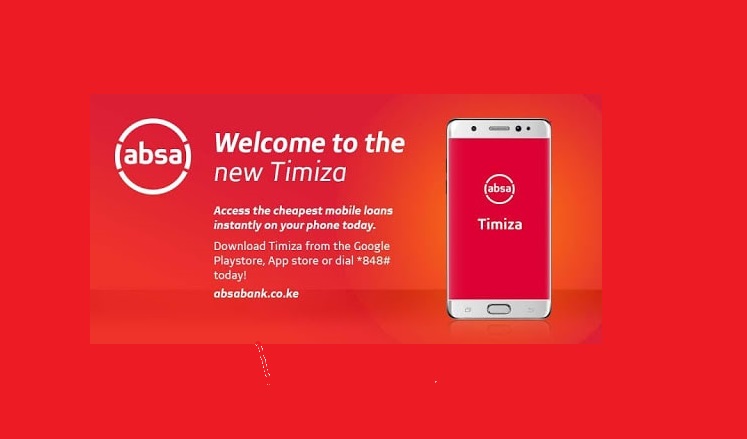Timiza: Kenya’s Digital Banking & Instant Loan Platform
Timiza is a mobile-first banking platform by ABSA Bank Kenya (formerly Barclays Bank), integrated with Safaricom’s M‑PESA network. It provides convenient access to instant loans, savings, bill payments, airtime purchases, and insurance all via the Timiza app or USSD code *848#, even without a data connection.
Why Choose Timiza
- No need for an ABSA account or brick‑and‑mortar bank visits.
- Loans disbursed instantly to Timiza wallet.
- Supports traditional-feature and smartphones via USSD or app.
- Rising loan limits, cashback, and loyalty bonuses for regular users.
Eligibility Requirements
To qualify for a Timiza loan you must:
- Be at least 18 years old.
- Hold a valid Kenyan National ID (passports not accepted).
- Have an active Safaricom M-PESA line in use for at least 6 months.
- Be a regular user of MPESA, voice or data services.
- Not be blacklisted by CRB or Safaricom* (Okoa Jahazi restriction).
Loan Features & Rates
| Feature | Details |
|---|---|
| Loan Range | KSh 50 – 150,000 (up to KSh 1,000,000 for selected users) |
| Repayment Term | 30 days (fixed) |
| Interest Structure | 1.083% per month + 5% processing fee + 20% excise duty = about 7.29–9.6% flat per month |
| Rollover Penalty | 9% on outstanding principal if overdue beyond 30 days |
- Total upfront cost ranges between 7% and 9.6%, depending on your loan amount and internal credit score
- Annualized cost (if used monthly) can exceed 100% APR, making it a high-cost but fast-access option.
How to Apply for a Timiza Loan
Using the App
- Install Timiza from Google Play or App Store.
- Register with your Safaricom number and Kenyan ID.
- Set a PIN and receive OTP for confirmation.
- Loan limit appears on dashboard.
- Navigate to “My Loan” → “Request Loan”, enter amount, confirm via OTP.
- Loan disburses to your Timiza wallet instantly. Withdraw to M‑PESA if needed.
Using USSD (*848#)
- Dial *848#.
- Enter your Timiza PIN.
- Select Loan → Request Loan → Get Cash.
- Enter amount and confirm.
- Loan is pushed to your Timiza wallet via SMS confirmation.
Withdrawing Funds to M-PESA
- From the Timiza app, choose Withdraw and follow prompts.
- Via USSD, select Withdraw to M‑PESA after accessing *848# menu.
- A KSh 32 withdrawal fee applies when transferring to M‑PESA.
Repayment Methods
- Via M‑PESA Paybill: Business no. 300067, account = your Timiza mobile number. Confirm via M‑PESA PIN.
- Via App or USSD: Navigate to ‘Repay Loan’ and follow the prompts to pay from either your Timiza wallet or an M‑PESA account.
Loan Balance Check
- In-app dashboard displays outstanding balance and limit.
- Via USSD: *848# → Enter PIN → “Loan” menu → Loan balance
What Happens on Default?
- Full outstanding plus a 9% rollover penalty applies.
- No new loans permitted until full repayment.
- Credit history may be reported to CRB, affecting future loan access.
- Restrictions from Safaricom services like Okoa Jahazi may also kick in.
Tips to Build Loan Capacity
- Repay on time or early to avoid penalties and increase credit limit.
- Active savings, transactions, and regular use of Timiza helps boost internal scoring.
- Avoid being listed with CRB or defaulting on any loan.
Extra Features
- Goal-based savings account: Earn up to 9% per annum, paid quarterly.
- Insurance options: Personal accident (KSh 100K) and last-expense cover (KSh 50K) for as low as KSh 42/month.
- Utility bill payments, airtime purchase, foreign exchange checking, and cab bookings (in-app only).
Bottom Line
Timiza is a fast, convenient digital financing solution for Kenyan M‑PESA users, offering instant lending, savings, and insurance all without requiring a bank account. While the loan costs are high, the ease of access and liquidity make it a valuable tool for short-term financial needs. Use responsibly: borrow only what you can repay within 30 days to avoid rollover charges and negative credit implications.