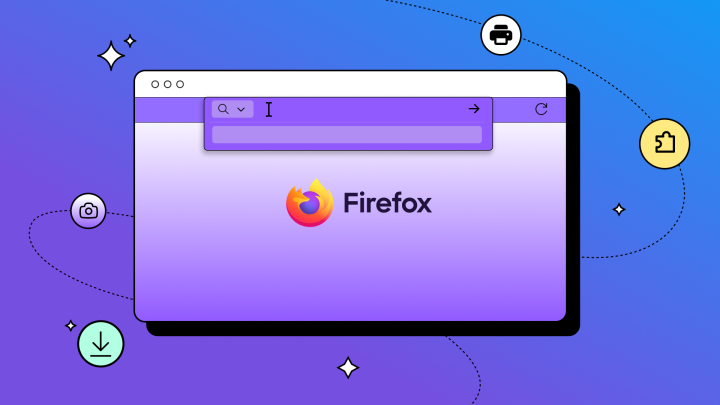Mozilla is working on an exciting new feature for Firefox called AI Window. This optional feature lets users chat with an AI assistant while browsing, offering assistance without disrupting the browsing experience. The AI Window is a separate space that can summarize pages, explain content, or fetch related information, making it a more integrated yet controlled way to use AI in browsers.
Unlike other browsers that force AI into every search bar or tab, Mozilla’s approach keeps the AI experience separate. You can open the AI Window when needed and close it when you’re done — giving you complete control over when and how the AI interacts with your browsing.
How Mozilla’s AI Window Stands Out from Other Browser AI Features
While many browsers are rushing to incorporate AI assistants directly into tabs, Mozilla’s AI Window offers a non-intrusive alternative. Instead of pushing AI onto users in every tab, Firefox allows the AI to exist in its own space, making it easy to switch on and off.
Mozilla’s approach contrasts with other browsers that may try to automate everything. For example, Opera’s early AI browser tests were criticized for overreaching by trying to automate too many aspects of the browsing experience. AI Window offers a more balanced, user-controlled AI experience that doesn’t clutter your browsing sessions.
A Smarter, More Flexible AI Experience
The AI Window feature builds on earlier experiments by Mozilla, such as Firefox’s sidebar chatbot and the Shake to Summarize tool on iOS. It allows users to access AI assistance without disrupting their usual browsing. You decide when the AI can help with tasks like summarizing articles or offering contextual tips, keeping your regular browsing experience intact.
One of the key benefits is that AI suggestions won’t overwhelm your browsing. You control when AI can interact with the content on your screen, and the rest of your browsing setup remains unchanged. This makes AI Window a unique offering for users who want the benefits of AI assistance without sacrificing control over their browsing environment.
How to Try Mozilla’s AI Window and Provide Feedback
If you’re interested in trying out AI Window and helping shape its future, Mozilla has opened a waitlist for early testers. As with most new features, Mozilla is committed to building in the open, meaning users and developers can provide feedback to help improve the feature.
The feature is still in pilot mode, and Mozilla is expected to iterate on it based on user reports. As AI Window evolves from testing to wider availability, it will likely change based on how the early testers influence its design.
Why You Should Care About Mozilla’s AI Window
With the increasing demand for smarter in-browser help, AI Window offers a flexible and non-intrusive solution. If you’re looking for an AI-powered browser assistant that doesn’t disrupt your browsing flow, AI Window in Firefox might be the perfect fit.
It offers AI help without an always-on experience, making it possible to use the assistant only when you need it. Whether you need summaries, research assistance, or contextual tips, you have the freedom to activate and deactivate the assistant whenever you choose.
READ MORE: Mastering Multiple Accounts: Guide to Managing Bluesky