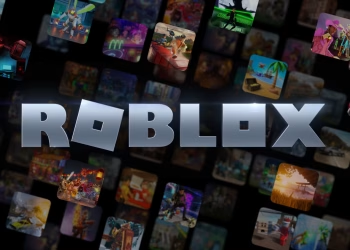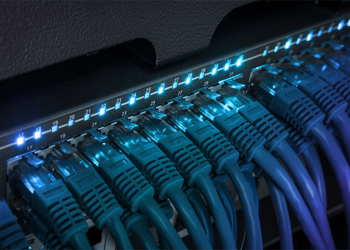Microsoft has begun deploying a significant update for the Photos app on Windows 11, incorporating AI-driven features aimed at simplifying the management of extensive photo collections.
With the rollout of version 2025.11090.25001.0, the Photos app now automatically sorts images into practical categories, such as screenshots, receipts, identity documents, and notes, streamlining the process of finding specific types of content.
These new AI features generate categories displayed in the navigation bar under the “Categories” section, allowing users to quickly access particular image types. This enhancement not only improves organization but also enhances the overall user experience, making it more intuitive.
A key advantage of this update is the app’s ability to categorize images accurately, regardless of the language in the image. For instance, a receipt in a foreign language will still be correctly classified, offering users a more reliable and efficient way to organize their diverse photo libraries.
Although the AI handles most of the categorization, the update includes customization options, allowing users to modify or reassign categories as needed, ensuring their photo collection remains organized and tailored to their preferences.
Exclusive to Copilot+ PCs
There is, however, one major limitation to note: this automatic categorization feature is only available on Copilot+ PCs, which are equipped with Neural Processing Units (NPUs) capable of handling complex AI tasks. As a result, standard Windows 11 PCs without NPUs will not support this functionality, underscoring Microsoft’s focus on promoting Copilot+ PCs as the preferred platform for AI-enhanced experiences.
In addition to categorization, the update introduces another notable feature Super Resolution. This tool allows users to upscale images, restoring old or low-quality photos to higher resolutions and improving their overall appearance.
Super Resolution is compatible with specific chipsets, including Snapdragon X chips, AMD Ryzen AI processors, and Intel Core Ultra 200 Series CPUs. While there are rumors about Intel possibly extending Copilot+ PC capabilities to desktop systems, the features are currently exclusive to laptops, tablets, and certain mini-PCs.
READ MORE: How to Take a Screenshot on an HP Laptop: Step-by-Step Guide